Google My Business is often an overlooked marketing tool and even I’m guilty of not using it to it’s full potential.
When you do a search on Google, a Google My Business (GMB) listing is shown at the side giving you quick information about a business. You can use this listing to highlight location, hours of operation, products, services, specials and more.
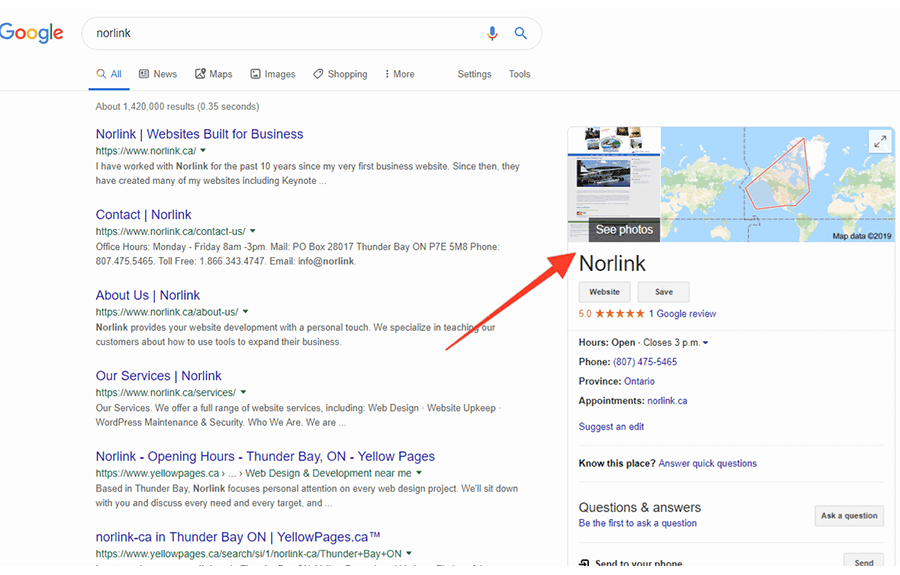
One of my biggest issues with Google My Business is that it was always difficult to link to your listing, especially for reviews. Google has just released short names for Google My Business listings.
What is a short name and why would I want one?
Think of a short name as a mix between a username and a short link to quickly get to a URL on the web. You might be familiar with other link shorteners such as bit.ly or Tiny URL. These make long, complicated website addresses easy to remember, shorter, and easier to use.
For example, to send someone the link to leave Norlink a Google My Business review, I would have to give them this address: https://search.google.com/local/writereview?placeid=[random 27 characters]
This is not easy to remember! To get around this, we created what’s called a redirect link on a client’s site to link to that URL so they could use https://www.norlink.ca/google-review, which is much easier to remember and give out to customers.
Introducing short names
With short names, you can now link directly to your Google My Business listing using: https://g.page/[ShortName]
For example, Norlink now has: https://g.page/norlink
Super easy to remember!
What about Google My Business reviews?
If you want to link someone to leave a review, it’s https://g.page/[ShortName]/review. For example, ours is https://g.page/norlink/review
Reviews on your Google My Business page can help with your ranking in the search engines so be certain to ask your happy customers to leave a review and help others find your amazing business.
How do I add a short name to my Google My Business listing?
First what you’ll want to do is log into your Google account and go to https://business.google.com.
On the main dashboard page, you’ll see a Complete Your Listing box with any of the items that haven’t been filled out.
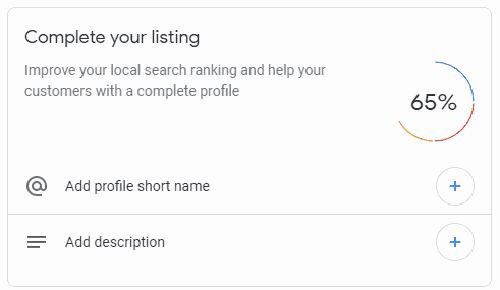
Click on the Add Profile Short Name and a popup modal window will appear.
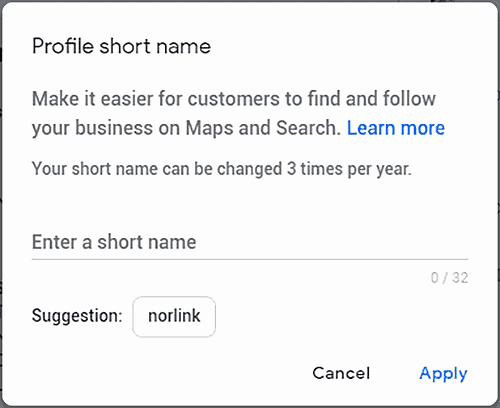
As you can see here, it auto suggested Norlink for my shortname. You can click on the suggestions or type in your desired short name, up to a maximum of 32 characters.
Remember to try and make this something easy to remember so if your full business name is ACME Web Development Inc, I’d look at using either acme-web or if you can, just acme rather than acme-web-development-inc. It would really depend on your business name and what’s available to use.
I’ve claimed my short name… now what?
Once you’ve claimed your short name, it’s time to let people know about it so they can learn more about your business and/or leave a review.
The two links you’ll want to share are:
- https://g.page/[shortname] – Main Google My Business Listing
- https://gpage/[shortname]/review – Your Google My Business Reviews
Examples of ways you can share the link:
- In your email signature
- At the bottom of your newsletters/emails
- In your social media profiles/posts
- On your website
I need help with my Google My Business Listing
If you need any help with your Google My Business listing, claiming your short name, or even have questions on how you can use Google My Business more effectively, get in touch with me. I’d be happy to help.

