Time and time again, clients come to me with websites that are doing SEO, but in fact all they’ve really done is installed an SEO plugin and called it a day.
During my initial conversations with prospective clients, I hear three things over and over:
- My website is already optimized
- I did SEO / my designer/developer did SEO
- I installed an SEO plugin — I’m good
Every time I hear this I might as well be that exploding head emoji because SEO isn’t a do-it-one-time thing. To do any sort of on-page SEO work on your website, you need to do more than simply install a plugin, click a few settings, and wait for the traffic to roll in.
SEO is not a one-and-done type of project.
An SEO plugin does nothing on its own out of the box, it’s merely a tool to use. If all you do is install the plugin it’s like buying a hammer, putting it in your toolbox, and waiting for your pictures to hang themselves on the walls — you have to do the work.
Even if you do some initial optimizations — such as setting unique page titles and meta descriptions — you might see an initial boost but without sustained efforts you’re unlikely to see long-term growth, especially if there’s been no keyword research or strategy done to help guide you in the process.
SEO plugins cannot ‘do SEO‘
Plugins make the task of setting page titles, meta descriptions, canonical links, and more easier so you don’t need to get down into the code of the pages to make these changes.
Some SEO plugins will auto-generate the meta descriptions for you, but that description is in no way optimized — in fact, most of them put the page title followed by the first paragraph of the page causing the description to look really odd in the search results pages.
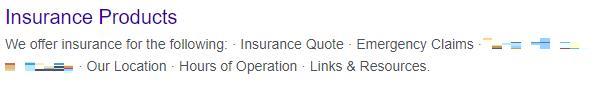
Would you be compelled to click that link? I wouldn’t.
Getting all ‘Green Lights‘ is a poor indicator of a well-optimized page
Most of the popular SEO plugins will give you indicators on whether or not the page is considered optimized.
The indicators are usually:
- red light – very poor / completely missing
- orange light – room for improvement
- green light – meets all the criteria and is optimized
However, even if all the lights are green this doesn’t necessarily mean that your page is well-optimized. You need to watch out for keyword stuffing or focusing on the wrong keyword or dimensions.
SEO plugins lack human interpretation and proper keyword research with search intent. Without understanding the search intent behind a keyword you could be optimizing your page for the wrong thing. One of my favourite examples is for the keyword ‘hot dog‘ — are you talking about a dog that is hot, or a hot dog to eat?
Not understanding the SEO Plugin settings
If you’ve ever looked at the settings page on an SEO plugin, it can be overwhelming. There are a lot of options to choose from and enabling the wrong ones can be more harmful than good.
For example:
You likely do not want to enable your media files to be indexed as pages on your website, nor would you want to include date archives in your site indexing. Both examples would cause unwanted URLs to show up in the search results for your website. Yes, some sites will want to enable these settings but the majority of websites should leave them off.
SEO Plugins give you many, many, many options — even I get overwhelmed looking at a plugin I’m not familiar with. Most of these options are not necessary for smaller business websites but they’re included because someone might need them for their website.
A cautionary tale of SEO sabotage
I was auditing a website the other day for a client who had been investing in their content marketing, spending valuable time writing new content, and adding blog posts to their website themselves for several years. They installed an SEO plugin to help them, but they weren’t ranking as well as they knew they could be.
They were frustrated at the lack of results — their efforts didn’t match the payoff. They came to me to see if I could uncover what was happening and help them drive more leads from their content marketing which was the goal they were trying to achieve.
Looking through the website, I noticed they added a bunch of high volume, high competition keywords to the pages on the website hoping to cash in too on those searches. I found some pages optimized for keywords that had nothing to do with their website — they were hoping to capture more traffic from those keywords, but the rest of the website content didn’t match those keywords and it was confusing the search engines.
Their blog posts were using tags as keywords, adding all the variations of the same keyword to each post instead of using tags as intended — for organization.
Example: blog, blogging, business blogging, small business blog, small business blogging, content marketing, content marketing for small business, small business content marketing.
Tags are for organization — not keywords!
I also found that they had added the exact keyword throughout the post in order to get the green light for Keyphrase Distribution which made their sentences read oddly.
Example: When training your dog with a best dog tether system outdoors, it’s best to slowly introduce the best dog tether system gradually rather than jump right into fulltime best dog tether system training.
Unfortunately, none of these tactics were helping, in fact, some of them were harmful.
Poorly done SEO can be worse than no SEO at all.
SEO can be complex and difficult to master on your own
You know that what you do can make a huge impact for the right people, but if they can’t find you, they can’t hire you.
You’ve likely tried listening to the SEO gurus on YouTube, reading articles from AHREFs and Semrush, or blog posts from the SEO plugin you’re using on the site — but some of the information conflicts, some seems out of date, and you’re still not sure which settings you really need for your website.
You’re tired of working hard and seeing little results. If SEO is not your jam, congratulations, few people actually enjoy doing it (unlike me, I love this shit!)
If you’d rather be helping clients and growing your business, we should talk because when you get it right — it can be a gamechanger.
You’re no longer pursuing metrics based on best guesses and random advice you found on a Reddit post from 3 years ago, but instead working with a partner who understands your unique business goals and can create a SEO strategy designed specifically for you, who can ensure that your website (and its SEO plugin) is set up correctly.
An SEO plugin is merely a tool to help you with your SEO efforts and tools don’t work on their own. When used correctly though, you’ll be on your way to achieving the results you need for your business.
The common features of an SEO plugin that you’re most likely to use are:
- Adding unique and engaging page titles and meta descriptions
- Creating OpenGraph mark-up to entice readers to click your links when shared on social media
- Ensuring search crawlers can find all the pages on your website through your sitemap.xml file
These three items alone can go a long way toward bringing more traffic to your website, even without doing any keyword research to begin with.
Next steps and plugin options
There are many options when it comes to SEO plugins, and choosing one can be overwhelming. Some popular WordPress SEO Plugins include:
And once you have your tool of choice in place and you’re ready to work on your website’s SEO, keep these tips in mind:
- Do keyword research and look for longtail keywords rather than high traffic, high volume keywords. You’ll have a much better chance of being found by the right people.
- Remember your readers — your website is for them, not the search bots. Create content that is helpful for your readers rather than trying to check all the boxes on an SEO checklist
- Follow best practices — especially having unique page titles and meta descriptions for every URL
- Generate your sitemap.xml with your SEO plugin and submit that URL to Google Search Console and Bing Webmaster tools to help their bots crawl your website efficiently so no pages get missed

